
The Opportunity
As a design thinking strategy intern, I was challenged with opportunities to implement the design thinking process to develop human-centered strategies and executions for a variety of applications.

The Objective
Collaboratively implement design thinking methods to formulate strategic insights and execute human-centered recommendations.
At a glance
Key Activities and Skills
I was a collaborator on many projects during my internship. At a glance, these are the key activities I worked on as well as the skills gained throughout each project. In this page, I will discuss further my takeaways and learnings on the projects with a star in the image below.

01
The Context
Metrics Dashboard
A team of designers and strategists from was put together to update our internal Center of Excellence (CoE) metrics dashboard, to more accurately speak to the value the services from the Studio Blue team provide to Eaton. The Dashboard is viewed by Senior leaders to see the primary KPI's of their CoE's.
The Challenge
The challenge is to update our internal metrics dashboard with a maintainable solution, focusing on user-centered metrics that speaks to Studio Blue’s success.
The Goal
Understand how the current dashboard is utilized and measure the success and impact of Studio Blue at Eaton, while translating design value into quantitative data that can be effectively communicated to a business audience for strategic alignment.

My Contributions
As a design thinking intern, I contributed to user research, data synthesis, insights briefing, and concept development phases. I independently synthesized lots of user data, as well as created a concept poster that was selected to prototype by the team.

Key Activities
This project covered at least 11 design thinking methods. I will call out 2 examples and how they were uniquely suited to meet the team/project needs.

Buy A Feature
As stated in the slide, Buy a Feature was used to "Buy a Metric" so that the team could gather data on which metrics stakeholders value in the dashboard. This method ensured stakeholder voices were heard, and their votes were represented quantitatively.

Concept Posters
After presenting data to stakeholders, all 6 participants were prompted to create their own concept poster for the ideal dashboard, in which the team would reconvene to vote/critique aspects of each concept. This method provided tangible visions for the team to make decisions on collectively.
.png)
Insights and Reccomendations
A few high-level insights from our research concluded that the dashboard should align with mission/value statements, as opposed to similar structures from other CoE's. Additionally, there should be intelligent buckets of metrics that are not grouped by discipline. Our team put our recommendation to the development team in a form of a rapid prototype.
Results and Impact
Due to the nature of the project, at the moment it is too early to identify impact metrics with the interface redesign. However, it is clear that our role as designers increased collaborative decision making and enabled more inclusive perspectives in the making of the dashboard.

Impact Metrics
While too early to identify the impact metrics of the dashboard redesign, the team plans on implementing new strategies to effectively track metrics on an individual and team level for the dashboard.
My Key Takeaways
- I felt extremely capable of working in a team with senior strategists in a business focused project
- I am proud to have independently led the research synthesis aspect, especially with such complex data sets
Skills Gained
User Testing
Facilitation
Research Synthesis
Rapid Prototyping
Strategic Alignment
Business Acumen

02
The Context
Internal Tactic Improvement
I was paired up with a Senior Design Thinking Strategist to clean, code, sort, analyze, and report the data from 7 separate surveys, covering training satisfaction to application confidence. We covered a total 536 survey responses, reporting our findings in a 2-hour workshop.
The Challenge
Analyze extensive survey data (over 500 responses) from our design thinking tactics and formulate insights to collaborate with the team on future vision and road mapping for tactic improvement.
The Goal
Remove barriers to application by improving our tactics based on survey feedback from the past few years.


My Contributions
I led the synthesis of 3 main surveys: our methods training and workshop training surveys (~280 responses). I collaborated closely with my teammate to discuss and formulate key insights and problem statements across all surveys.

Tier 2 Methods Training Survey
This is a Miro snapshot of synthesis, where we framed the key insights and problems from one of our surveys. We kept the presentation fidelity low because it was an internal project.

Tier 3 Workshop Training Survey
This is a Miro snapshot of clustering; to show the team direct quotes from the surveys connected to insights and problem statements.

What?
Our analysis revealed that while users in product development clearly see the value of Design Thinking, others struggle to understand its application outside of this context.

So What?
Our findings suggest that our current training program and resources are not effectively communicating the broader applicability of Design Thinking.

What Now?
Our team should enhance our training materials to include more examples and case studies demonstrating the use of Design Thinking in various contexts beyond product development.
Key Takeaways
- I learned how to exercise the critical thinking for data analysis and synthesis; conveying a lot of data in a few main insights
- I can now strategically tell a story around a data and insights, to ellicit action from stakeholders
Skills Gained
Survey Practices
Data Analysis
Problem Framing
Insight Generation
Presenting Research
Internal Strategy

03
The Context
MS Whiteboard Templates
As Design thinking grows at Eaton, so does demand for our templates on accessible software. Eaton employees have free access to Microsoft Whiteboard, a collaborative tool similar to Miro, a paid software, where our current templates are accessed.
The Challenge
Quickly build our DT templates in Microsoft Whiteboard… easy right?! I found a lot of bugs and tricky interactions with whiteboard which called for more attention to detail in replicating the whiteboards.
The Goal
Remove barriers of DT application by providing design thinking method templates to accessible software.


My Contributions
This was an independent project with guidance from my manager. I created a total of 21 templates in Whiteboard. I managed my deadlines, all the templates, and communications for user testing.

User Testing Protocol
I created a testing protocol to define the goals of the research effort. My goals were to identify any key usability errors (not inherent in the buggy software), discover user sharing preferences, and validating for clear instructions.

Detailed Testing Script
I facilitated 2 group user testing sessions with 3 participants each. I created a detailed testing script; this helped me nail down the key objectives and connect them to specific activities to achieve my research goal.

Key Takeaways
While this project may have been seemingly small, it really provided many people with an accessible resource to practice design thinking
"Intern grunt work turned extremely impactful project for many" - Fellow Coworker
Skills Gained
Project Management
Organizational Skills
User Testing
Facilitation
Professional Communication

04
The Context
Other Activities
Aside from the short briefs of the projects above, I also facilitated community meetings, coached Eaton employees, taught training lessons to a virtual room of ~30 employees, and contributed to engaging the community through Viva Engage.

Facilitation
As a facilitator, I learned how to gather audiences with a purpose, lead meaningful discussions to meet objectives, and flex my personality and humor to engage and connect with participants.

Coaching
I co-collaborated with my mentor to assist employees in agenda planning for workshops, solving problems using design thinking, and other ad-hoc requests that required design thinking expertise.

User Testing
I conducted multiple user testing sessions for HMI's and Web application interfaces, guiding the user with open ended questions. I learned how to ask better follow-up questions and to vocalize certain details to ensure a smooth protocol.
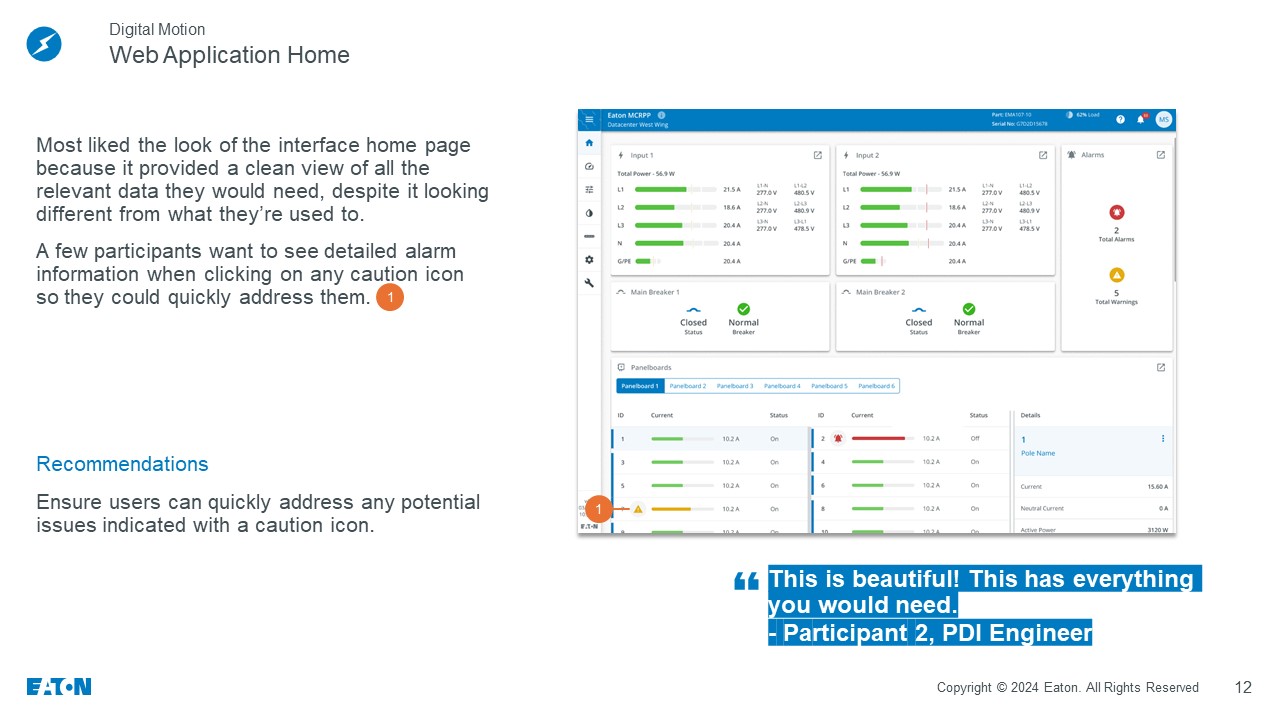
Research Output
Following user testing, I have independently created research output to share insights and recommendations with project stakeholders. I learned how to translate user insights into UI/UX recommendations.

